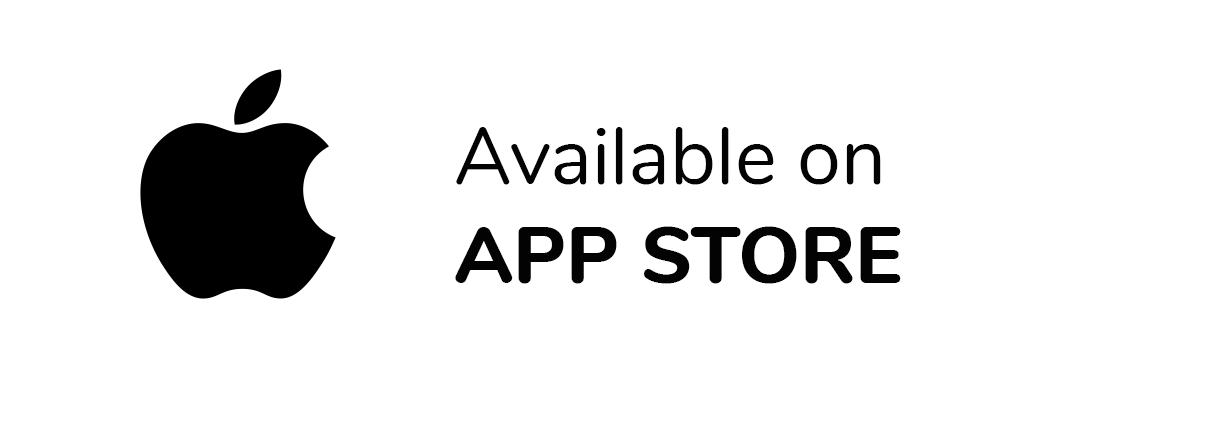|
||
|
Hi ${firstName}, Your 30-day free trial is successfully activated! You can now log in to your trial using the credentials below.
Username: ${adminUsername}
If you can't click on the button above, follow the link below to launch your free trial. Launch Free Trial: ${trialUrl} |
||
|
What's Next? One of our representatives will get in touch with you to schedule a FREE demo. This demo will help you to:
OrangeHRM also offers a mobile app where your employees can easily apply for leave, punch in/out, update timesheets, and much more. Download the Mobile App |
||
|
|
||
|
||
|
Once the app is downloaded, enter the Launch Free Trial URL provided above and sign in using your credentials to experience OrangeHRM on your mobile. Let's Get Started Use our OrangeHRM Admin Handbook to set up your free trial. At the same time, here are some quick How-To videos to help you get started. |
| How to create employee job information? |

|
| How to create custom user roles? |

|
| How to apply for leave and check your leave balance? |

|
|
Check out more videos on our YouTube channel here.
Thank You,
|